Consistency is hard. Right?!?
Tell me you’re with me.
In my head, I know consistency is the key to building a successful business, especially in this scattered online world. With new people coming and going all the time, it’s important to prove that you’re different. You need to stand out by always showing up and adding value.
So yes, I know that consistency is important. And yet, I can be a flake. I’ve got a million things on my mind one second, and then I can be hyper-focused on a single project for a few hours the next moment. I call it creativity, but I know a lot of people on the outside looking in see it as haphazard or arbitrary.
I like to keep things fresh. I am a huge fan of projects that I can do once and then deploy. I hate projects that I have to do over and over and over. Just ask my husband how much I like to do the laundry or wash dishes. I’d much rather reorganize a closet or paint a room than do weekly maintenance work.
Thankfully, I learned early that I need to harness my “oh, squirrel!” tendencies with systems. These systems help control the projects that repeat and give me the ability to at least look consistent to my clients, even when I’m working on a million different projects in a million different ways.
Some of the software links below are affiliate links so I’ll get a few dollars if you decide to use them too (at no additional cost to you.) I use every one of these systems every day — I hope they save you as much time as they’ve saved me!
Pin this to save it for later:
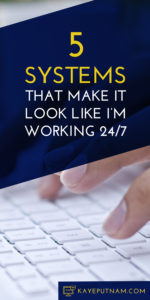
Batching Content
Batching content is new to me, even though I’ve meant to do it forever. I’m currently flying gloriously kiddo-free between Honolulu and San Francisco. I’m taking advantage of this block of time to write as many blog first drafts as possible.
I do the same thing when I sit down to record podcast content. Since I’m paying the “task switching cost” of getting all set up and organized, I never record just one podcast. I always create more content than what I’ll need that week.
The other piece of the batching puzzle is to make sure you’re sitting down often enough to make it work. It’s easy to do one batch and then forget about the fact you need to create some more. The work you’re doing isn’t an endless supply… the content does run out eventually.
Email Auto-responders
I bit the bullet and paid for my MailChimp account for one massive reason: email automation. It’s a beautiful thing.
(2016 edit: I’ve since switched to ActiveCampaign to take advantage of even better automation features!)
Whenever someone new signs up for my list, they get a series of 6-7 emails over three weeks that introduces my work, beliefs, content, and offers them freebies. It also shares with them how I can work on their brand if they ever need more help.
This automation allows me to breathe a little easier: I don’t have to worry about reintroducing myself to my audience in my blog posts and podcast. Once someone signs up for my list, they get a consistent message about what I stand for.
Email autoresponders are also great for creating evergreen email courses, webinars, or challenges for your readers. You can create a new group with its own sequence and invite people to get even more value from you that way. I have a brand challenge sequence I hosted live that I reformatted to be an evergreen lead generation asset for my business.
I’ve also automated my blog posts to send via RSS. This means that whenever I publish a blog post, it automatically gets emailed to my list that week on a specific day (in my case, Tuesdays). Until I get to a point where I am consistently writing separate content for my email list, this keeps me at the top of my subscribers’ minds and drives my audience to read these blog posts.
Calendly Appointment Scheduling
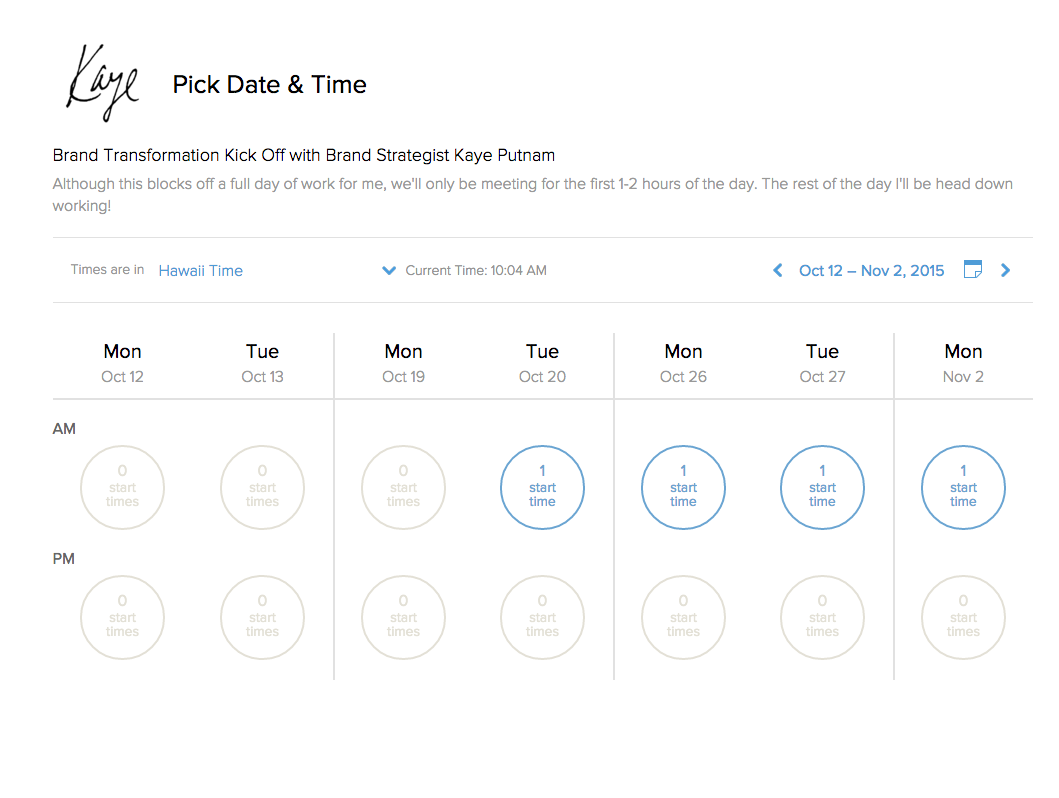
Living in Hawaii has its perks, but the time zone difference working with people on the mainland is challenging. It used to be a whole process where I had to hop between an email exchange, World Time Buddy to convert between hours of time zone differences, and then Google Calendar to schedule a call. Calendly automates this whole process and gives my clients and friends control over adding a meeting to my calendar on the days I make available. Calendly will also send reminder emails, collect Skype or phone information, and even link to a payment page if needed.
Sidenote: If you’ve been thinking about bringing your brand to the next level, let’s talk soon!
Social Media Scheduling
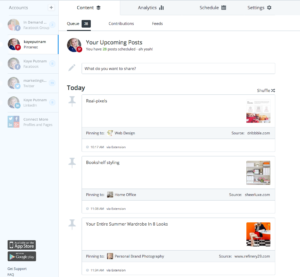
When applying the golden rule to doing business, I know that I adore when my fellow business peers, clients, and potential clients share my content on social. In that spirit, I knew that I needed to build sharing into my schedule in a way that fit. Since I don’t want to spend all day every day on social, I’d rather spend time once each weekly deciding what content I want to share.
I have Monday afternoons blocked off for this task. I hit up Facebook groups, my Feedly account, and Pinterest to scout out valuable content from my favorite business friends. Since I add it all to Buffer (instead of sharing it en masse), I’m able to reach more people and be more consistent on feeds throughout the week.
Buffer just added Pinterest scheduling to their mix, so I’m back on the Awesome $10/month plan to take advantage of that feature!
I also recently added CoSchedule to my social media scheduling mix because it makes it easy for me to schedule out social media posts that promote my content before the content is even published. Before CoSchedule, I needed to remember to go back to my blog and spend time adding posts that went live to my buffer feed. I also really love their editorial calendar that’s built in – it allows me to see if I’m being consistent with my content creation.
Creating a Client Onboarding Map
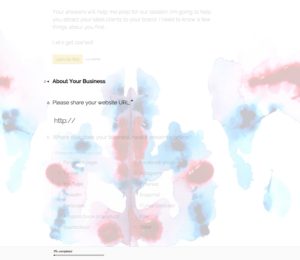
I’ve mapped out a six-step process to begin each client relationship in a consistent, managed way. It includes using HelloSign for contracts, Freshbooks for invoicing, Calendly for scheduling meetings, PDFs for delivering policies/expectations, Typeform for inviting them to complete their brand pre-work, and a Google Drive folder deliver files.
I’m adding new systems and automation all the time. It’s becoming a beautiful web of productivity the longer I own my business. It’s vital to maintain a consistent brand experience for each person who encounters me online.
And, of course, it can always be improved. I see many places on my list that I want to make better so they can be a better representation of my brand… and that will come. Branding is a process that you iterate over time, not a one-time event.
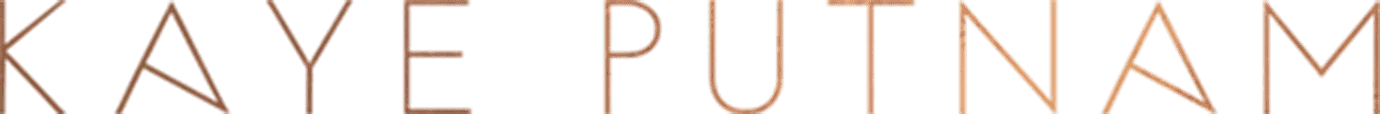
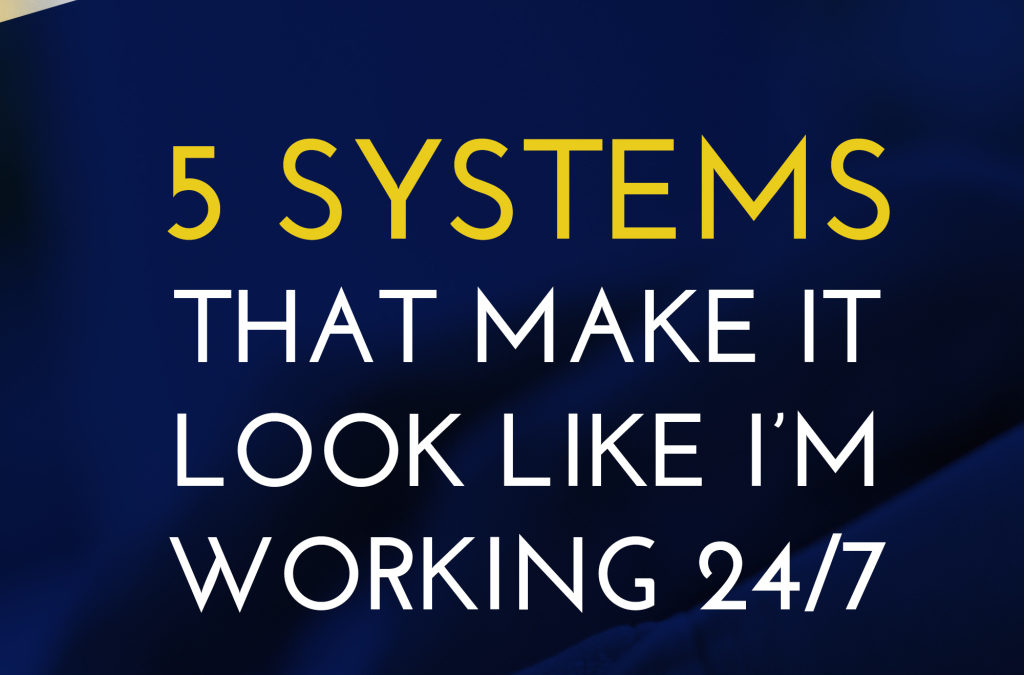
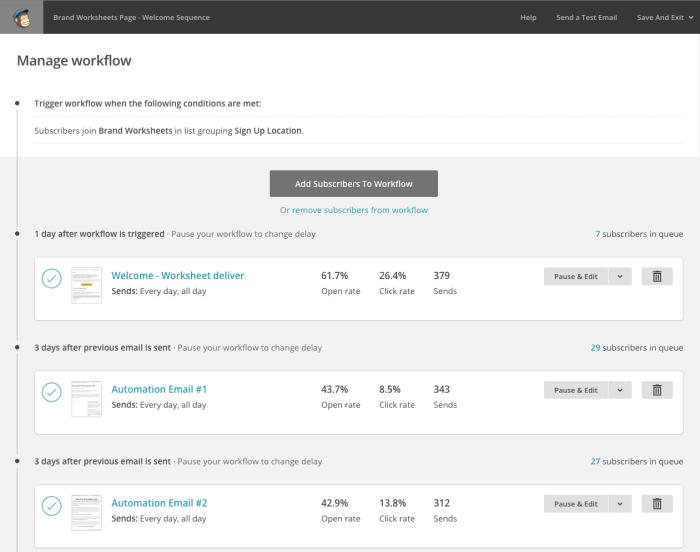

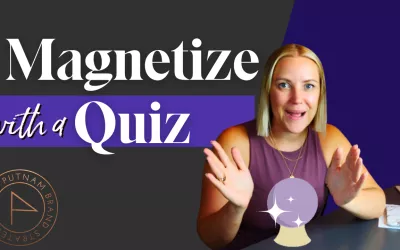

Trackbacks/Pingbacks