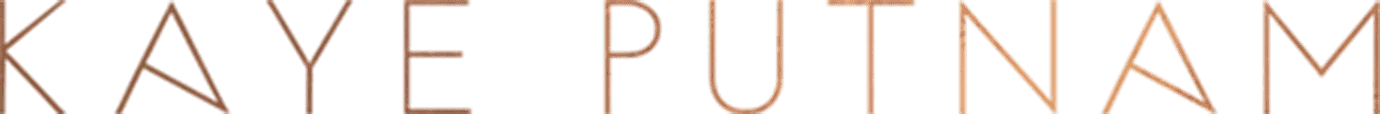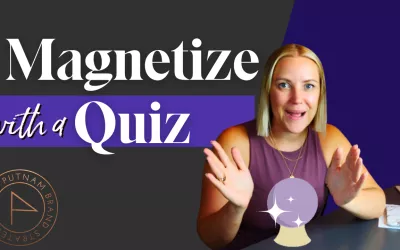Ready to take your podcasting game to the next level? Have you ever fantasized about starting a video podcast? 🎥✨ Well, get ready to turn up the excitement, because we’re about to embark on an epic journey into the realm of video podcasting!
In today’s vlog post, we’re going to share the step-by-step process of creating your very own video podcast. It’s like adding a dash of magic to your audio experience! 🪄✨
But before we dive into the juicy details, let me spill the beans about my own podcasting adventure. My brand, Gravity Show, has reached incredible milestones with over 50 episodes under our belt and a whopping 10,000+ downloads!
Now, I’m here to spill the secrets before I become a podcasting superstar, so you get the inside scoop from a fellow beginner.
Planning
Planning is the crucial first step when starting a podcast. Begin by defining your podcast’s niche, determining your topics, and understanding your ideal listener. Dive deep into their interests, pain points, and desires. Take the time to structure your episodes and create a content calendar that outlines topics, guest appearances, and special segments.
A well-organized content calendar will keep you on track and prevent last-minute scrambles. Remember that planning is an ongoing process, allowing you to adjust and refine your strategy based on listener feedback and episode performance.
Equipment
When it comes to equipment for video podcasting, you don’t have to break the bank. A decent camera, a good microphone, and some basic lighting can work wonders. It doesn’t have to be fancy; it just needs to get the job done.
For beginners, upgrading from a built-in webcam to a Logitech webcam or using your iPhone along with a quality microphone is a great starting point. A USB-connected Audio Technica microphone and affordable softbox lighting from Amazon can provide excellent results.
As you progress and consider upgrades, you might look into a 4K full-frame camera like the LUMIX G5. This would require an HDMI converter to connect it to your USB port, along with an HDMI cord for the camera.
Remember, the goal is to have a functional setup that meets your requirements, and as you grow, you can explore more advanced options.
Grab my specs here: https://youtu.be/btBKc_Q1TZs
Recording Space
The next step in setting up your video podcast is creating a suitable recording space. It’s crucial to minimize background noise and ensure a quiet environment. Good lighting is also essential, and softboxes can be helpful in achieving that.
Consider the overall frame and background of your recording space. Bookshelves filled with favorite books or a cool poster/art that aligns with your brand strategy can enhance the visual appeal. If space is limited at home, you can explore options like renting a podcasting or video studio or even an Airbnb to batch record multiple episodes at once.
Record
Now it’s time to dive into recording your first episodes! If you’re planning to conduct interviews, Riverside.fm is a recommended software choice as it ensures high-quality audio and video recordings. It provides separate tracks for you and your guest, making editing easier and upgrading the overall quality. Alternatively, you can use Zoom for recording, but keep in mind that the quality may not be as good.
When recording, pay attention to your on-camera presence. Practice maintaining good posture, making eye contact with the lens, and letting your personality shine through.
When it comes to editing, Descript is a highly recommended tool. It simplifies video editing to the level of editing a Word document. With AI features, you can remove long pauses, delete filler language, cut out sections, and add intros, outros, and more.
These tools and techniques will help you create polished and engaging episodes while maintaining the audience’s interest throughout your long-form content.
Publishing
After preparing your podcast episodes, the next step is to distribute them. YouTube now offers podcast-specific features, making it a viable platform to consider, especially since they prioritize video podcast content. Traditional podcast platforms like Libsyn, Buzzsprout, Anchor, and Podbean are also popular choices that distribute your episodes to major podcast directories like iTunes and Spotify.
Optimizing your titles and descriptions with relevant keywords is crucial for discoverability. Pro tip: Release the first three to five episodes together to encourage binge-watching and engage early listeners. It’s essential to create a buffer by recording episodes in advance, especially if you have guest interviews, to account for rescheduling and ensure a consistent publishing schedule.
Before going live, create podcast assets like a square cover image and an overarching show description to entice potential listeners. Promoting your show actively is key to gaining traction. Utilize your social media accounts, encourage guests to promote the show to their audiences, and build an email list to notify subscribers of new episodes. Repurposing long-form content is highly valuable, allowing you to create YouTube shorts, blog posts, social media captions, and more.
Design templates for consistent social media sharing and consider sharing short, vertical videos of key moments or quotes from guests. Craft attention-grabbing titles and provide short descriptions to enhance discoverability. Additionally, you can create show notes on your website to deepen the relationship with your audience and share additional resources.
In conclusion, starting a video podcast is a highly enjoyable endeavor, although it involves many moving pieces. By approaching it step by step, the effort is definitely worth it.
To witness these tips in action, go check out the Brand Gravity Show. Explore the playlist to see how everything discussed is put into practice. If you’ve already started your own video podcast, feel free to share its name in the comments.